Maximize Your Rewards: Why You Need a Solana-Compatible Wallet
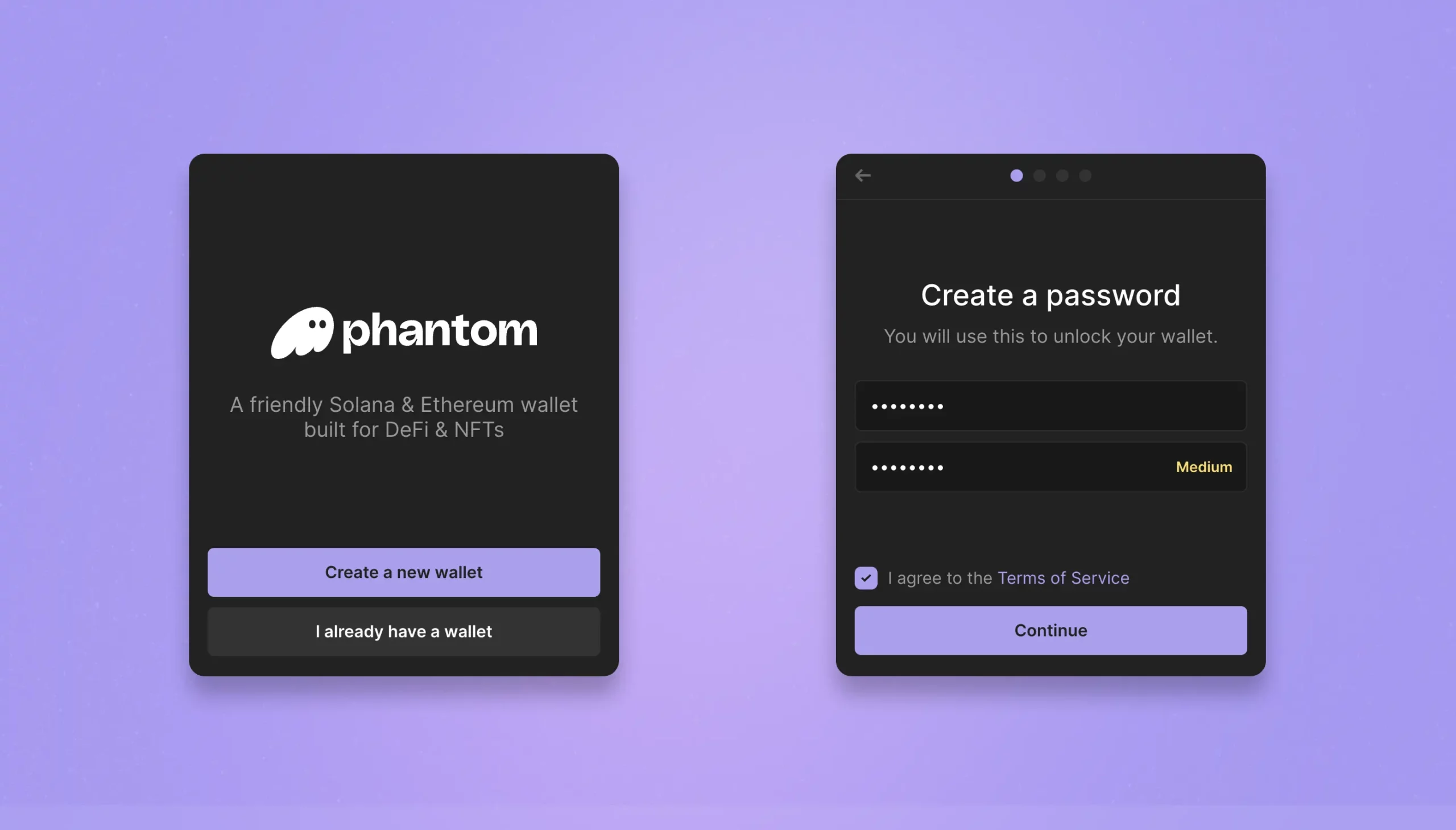
Are you hoping to enjoy all the benefits of being a Photo Finish™ LIVE stable owner? Of course, you are. But to receive some real money rewards, you'll need a Solana-compatible wallet.
Third Time Games continually seeks friends and partners interested in delivering rewards and benefits to our players. One of the most common ways a third-party sponsor and/or partner may offer bonus incentives to players is via Solana-compatible tokens.
That, of course, means you'll need a Solana wallet to accept them. With that said, we highly recommend you create a Phantom Wallet. It's widely respected and considered the most easy-to-use and proven Solana-compatible option.
Not set up yet? No worries, we've got you covered.
Below is everything you'll need to create a Phantom Wallet.
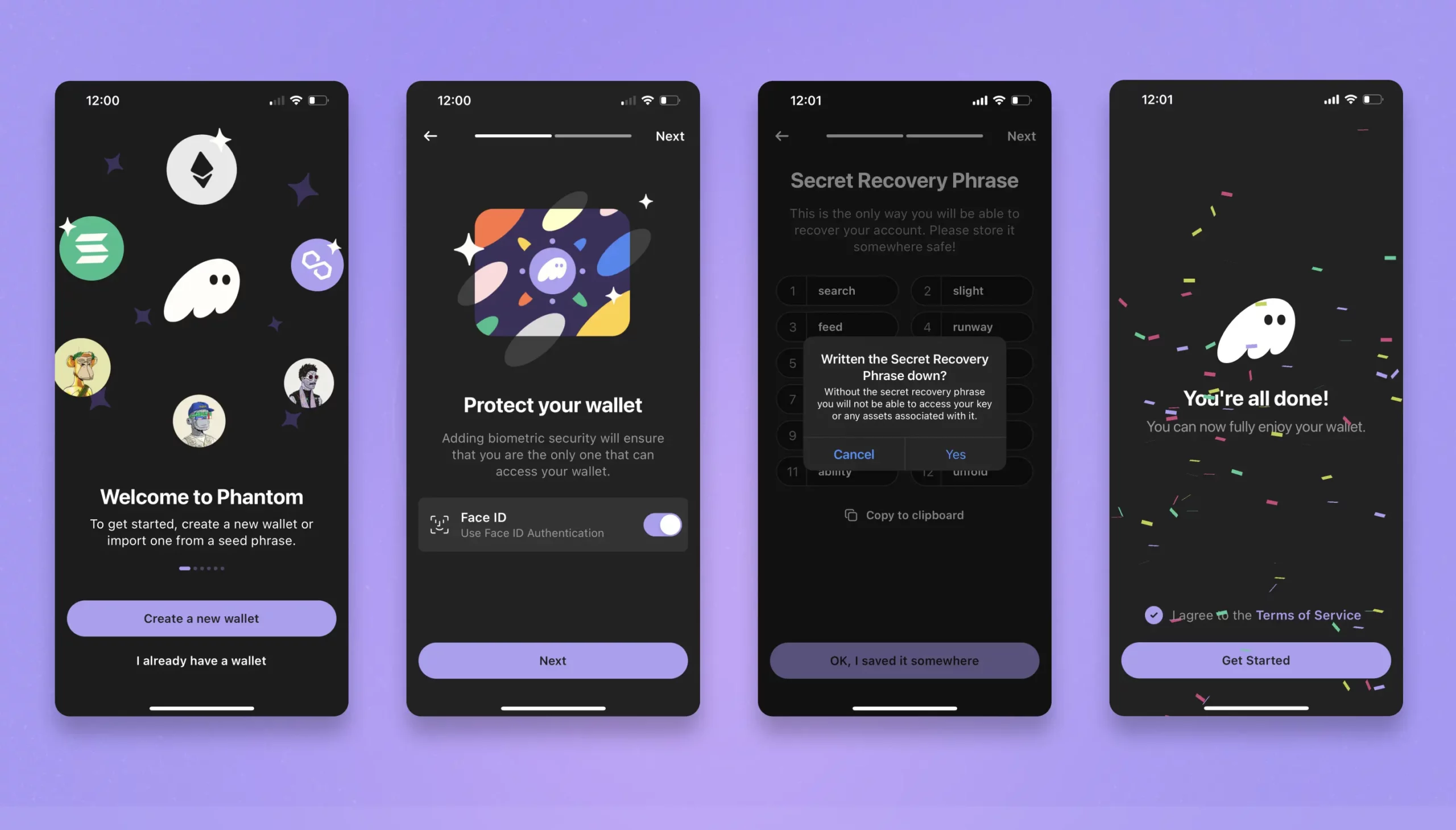
What is the Phantom Wallet?
Before we learn how to make a Phantom Wallet, let's explain it what it is.
Phantom is a non-custodial, browser-based wallet for the Solana blockchain that lets you securely store, send, receive, and manage Solana-based assets.
With a Phantom wallet, you can access the Solana DeFi ecosystem, participate in decentralized applications, trade tokens, and engage with the broader Solana community.
In a nutshell — it's a digital wallet that enables people to send you money. Now let's point you in the right direction to create one.
How to Set Up Your Phantom Wallet
Setting up a browser-extension wallet on your desktop or a mobile Phantom wallet is simple and should take less than five minutes.
Click here to visit the official Phantom website to learn more about how to create your Solana-compatible wallet.
Mobile and desktop versions are very slight, so take a closer look at the steps and remember to write down your seed phrase, store it somewhere safe, and never, ever tell anyone what it is.
Once you've created a Phantom Wallet and linked it to your stable, you'll be on your way to receiving every available reward Photo Finish™ has to offer.
Happy racing!








